Users may have noticed the significant increase in spam comments on onMason blogs over the past few days. This issue has been brought to our attention and we have taken steps to solve the solution.
As of today, non-users and users alike will face a significant barrier to spam comments or trackbacks. onMason now has a four step solution to blocking spammers.
Our core system is TypePad Anti-Spam, a plug-in based on WordPress’s Akismet anti-spam system but with a greater compatibility with MU. This system allows a networked ability to catch spam. Posts on any blog with the plugin active and marked as spam will be marked as spam in the future for any blog deploying the plugin. This is a significant advantage over the default system.
We will be filtering Trackback spam using the Simple Trackback Validation Plugin. Follow the link to see just how the Trackback Validation works. Essentially this system will check to make sure trackbacks are linked from a legitimate site and are actually tracking back to you.
The Simple Spam Filter will be checking all comments for certain patterns and an excess of links and blocking any comment that falls into those patterns (as documented on the linked site).
The Anti-Spam Image plugin generates a CAPTCHA that all non-users are required to fill, in order to prevent bots from massively spamming the onMason network.
Thanks also to WPMUDev.org which distributes many of these plugins together in one package.
It should be noted that if you are using an advanced commenting system such as DISQUS or BackType (both of which are available from your plugin tab), some of these precautions may be bypassed and you will instead be reliant on the anti-spam systems that those services require.
Note: Though all these systems should work as expected, there may be errors. Please tell us if you encounter any problems.
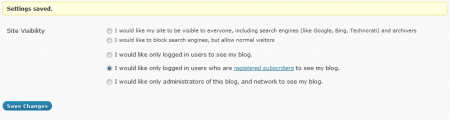

New onMason Features and ScholarPress
The following new features have been added to onMason via plugins:
We have also launched support for ScholarPress, a set of plugins developed by Mason’s own Center for History and New Media. The first plugin is WPBook, which allows you to generate a Facebook app that will allow others to add your blog to their Facebook pages or profiles. The second plugin is called Courseware and allows you to manage a class using your onMason blog. You can use Courseware to “add and edit a schedule, create a bibliography and assignments, and manage general course information.”
Please report any problems or issues you have with the new plugins.
Posted by Aram Zucker-Scharff at September 2nd, 2009 & Filed under Activated, Functionality, plugins | Tags: aggr, app, assignments, audio, bibliography, center for history and new media, CHNM, comments, course information, email, Facebook, Flickr, footnotes, Polls, Private, Publish2, Riffly, RSS, schedule, scholarpress, subscribe, Trackback, Twitter, Up, users, video, video gallery, VodPod No Comments »