We are in the process of upgrading onMason for the Fall semester. As part of that process, we will be phasing out the Private WP 2 plugin. That plugin’s functionality is now included as part of WordPress. Here is how you can activate it:
- We’ve attempted to migrate all sites using the plugin to the appropriate privacy setting on WordPress.
- If you are running the plugin, check your settings. Go to the Settings menu and click the Privacy option.
- If not already selected, select the setting “I would like only logged in users who are registered subscribers to see my blog.”
- Save changes
- The result should look like below:
If you have any questions please leave a comment below.
We will be turning off the Private WP 2 plugin at the end of the week.
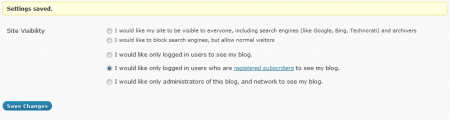

Leave a Reply
You must be logged in to post a comment.